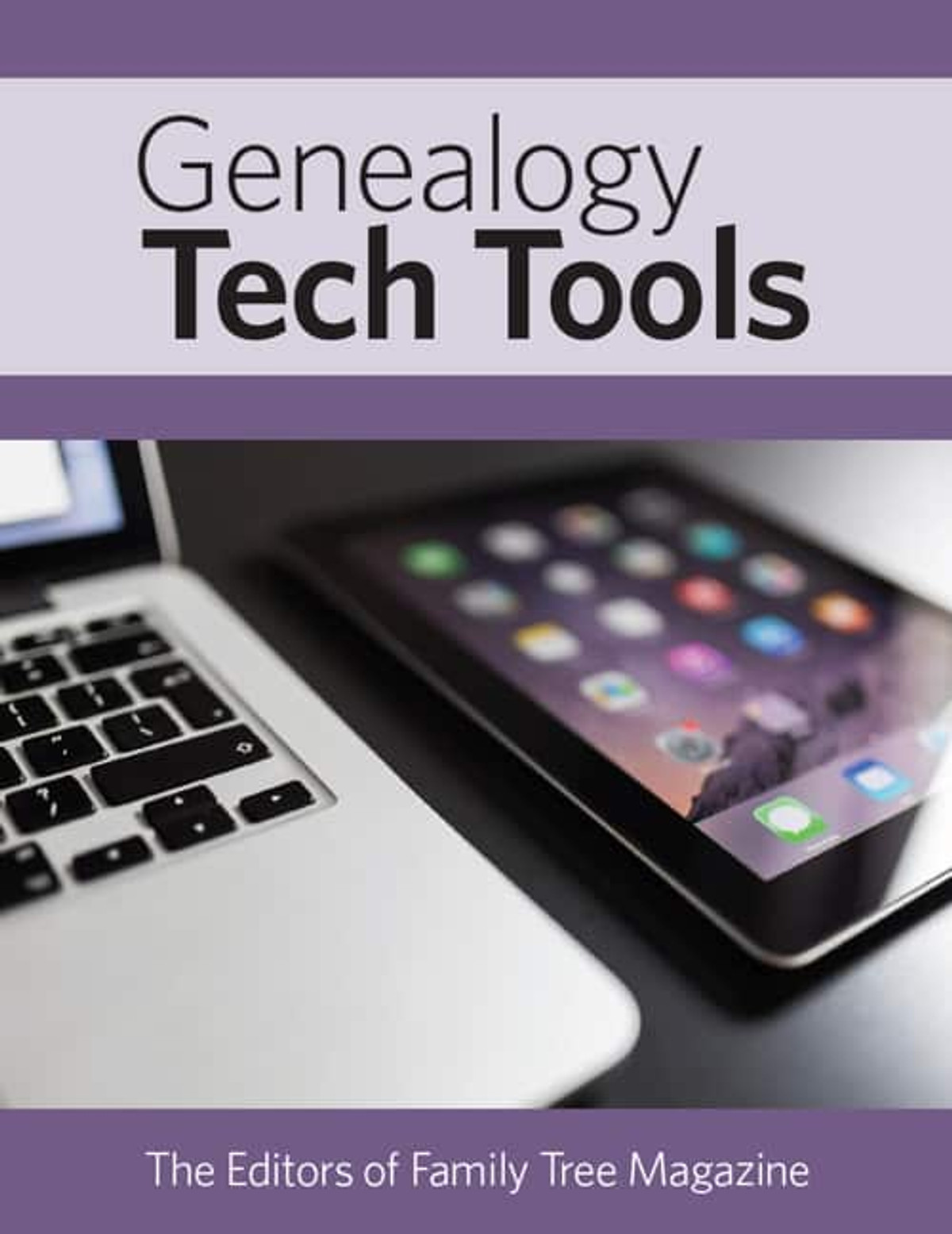Description
Master the latest digital tools and strategies! This e-book will help you find and use the hottest genealogy tech, including family history software like RootsMagic and Family Tree Maker, mobile apps like Evernote, and DNA analysis tools like GEDmatch and DNAGedcom. Each of these 13 articles outlines a different set of genealogy gadgets or online research tips to optimize your ancestry search, from using more efficient search strategies in records databases to backing up crucial genealogy data. This e-book will also show you how to complete important research tasks, such as evaluating Ancestry.com hints, digitally repairing family photos and analyzing your results from genetic genealogy tests.
Who Should Get This eBook
You’ll love the Genealogy Tech Tools eBook if…
- You want to learn about the latest genealogy gadgets
- You’re looking for tools to help you digitize and analyze years of genealogy research
- You want to save time, money and paper in your genealogy research
What’s Inside
The Genealogy Tech Tools eBook features:
- Lists of and step-by-step guides to using genealogy software and apps
- Tips for using the tools you already have (such as your smartphone or Ancestry.com subscription) more effectively
- Time-saving techniques for digitally completing research tasks, such as citing sources and searching for records
Excerpt: Sample Tips
Here are some tips you’ll find in the Genealogy Tech Tools eBook:
- Check for errors. After reviewing hints for a person on Ancestry.com or adding new information to your genealogy software program, check your tree for easy-to-make errors such as duplicate family members, women with their husbands’ surnames or children attached to just one parent.
- Use your smartphone’s camera to digitize images. Take photos of your genealogy documents, tombstones, family photos and other important images using your smartphone. Make sure you use the higher-megapixel, rear-facing camera, as your photos will be of higher resolution using this camera than it would if you used the front-facing camera.
- Mind your privacy Online genealogy services—especially DNA companies—have robust privacy policies, but no company can totally guarantee your data’s security. As a result, you should upload test result data or allow third-party sites to access it only if the owner of the data has provided explicit permission.
Contents of the Genealogy Tech Tools eBook:
Part 1: Online Tools
- Power Tools: These 15 tech tools have dramatically changed family history research over the past 15 years. Make sure they’re in your genealogy toolbox.
- Turn Over a New Leaf: Those irresistible Ancestry.com leaf hints help you quickly add relatives and records to your online tree—when used wisely. We’ll help you become a hint master.
- Three of a Kind: What genealogy goodies can you find on the three biggest and most popular commercial family history websites? We’ll compare the records, search feature and more at Ancestry.com, MyHeritage, and Findmypast.
- DNA Toolbox: Solve genealogy mysteries with these indispensable, free online tools to analyze your DNA test results.
Part 2: Apps and Software
- Under the Big Top: Choosing family history apps can be like watching a three-ring circus—but not when you let your apps ringmaster direct you to the best genealogy tools for your mobile device.
- Research Assistant: Genealogy software is the best way to record your genealogy finds and organize your research. We’ll show you what to look for in a program and help you choose the right one for you.
- Citation Elation: Source citations need not be a source of misery. Learn how your genealogy software can make it easy to track where you find your family facts.
- More Than Meets the Eye: Evernote is best known for its note-taking tools, but there’s much more in its arsenal. Become a power user with six ways to leverage Evernote for your genealogy research.
Part 3: Tech Strategies
- Heritage Hacks: Are your genealogy finds too few and far between? Try these 18 tech tricks for freer, faster, more-effective family history research
- Search and Recover: Think your ancestors are a lost cause? Not with our 41 strategies for finding your family history online.
- Smart Genealogy: These 25 tips let you turn your smartphone into a multi-tasking tool for capturing, preserving and recording your family history on the spot.
- Photo Rx: Don’t get stuck with faded, spotted and torn family photos. Learn how to digitally fix these common old-photo flaws.
- Total Coverage: Create a custom, comprehensive “insurance plan” to back up your valuable family photos and genealogy files.
The Genealogy Tech Tools eBook ( 82 pages) comes in PDF format and can be printed out or viewed on your tablet, laptop or desktop computer for easy reference while working with your family memories.Portions of this eBook were originally published in Family Tree Magazine.